We maintain independence and objectivity on our website. We are compensated for placing ads that lead to casino sites, which allows us to provide information to our readers for free. We do not sell advertising on the site, so no one but our team influences the rating of the casinos we offer. We do have affiliate links on our site that generate revenue for us when people click through to casino sites. On this page, you can find the sites that contain our affiliate links.

Payments Using PayID WestPac: How Does It Work?
PayID payment gateway is popular among users from Australia due to fast and anonymous transactions within the Green Continent. You only need to provide a unique account ID to transfer money directly from your bank account. To help Australians transfer money without errors, our experts have created a guide to setting up WestPac PayID.
PayID WestPac: What is it?
The payment system for instant bank transfers PayID works based on peer-to-peer decentralized payments without entering personal, contact, or financial data. PayID WestPac is your ID for paying from your WestPac bank account in the form of a mobile phone number, ABN, or email address.
With these payments, you will forget about entering a lot of bank information or providing the recipient with a bank account number. This transaction format guarantees secure transfers with the strictest data confidentiality.
Payment is made by entering a unique PayID identifier through the specified bank’s website or mobile app. Our experts have proven through experience that secure and fast payments are available 24/7 and processed in seconds. Next, you will learn how to complete the WestPac PayID setup even without online banking experience.
How to Set Up Payments Using PayID WestPac?
To set up PayID WestPac in online banking, we recommend using step-by-step instructions:
- Visit online banking by logging in using your ID and password.
- Log into the control panel to find the Tools section. Then follow the path Services-Account Services-PayID/Pay to Mobile.
- Click the Register Now button and enter your mobile phone number or email for WestPac PayID.
- Go through the documentation review phase to complete the procedure.
- After receiving a response from the system, the user will pay for any service or product.
How to Pay Using PayID WestPac?
To receive money using PayID WestPac, the following steps are required:
- Users will receive payment using their mobile phone number when the payment system setup is completed.
- The payer must select the PayID payment method in online banking or a mobile app and indicate the unique identifier and payment amount.
- The payer will check the recipient’s name displayed when entering the ID.
- You will receive a notification about the transfer if you have enabled the ability to send you messages.
Payment using the payment gateway is also simple:
- Visit Online Banking or use the WestPac App to access your payment category.
- Enter your PayID number or mobile phone, select an existing user, and indicate the transfer amount.
- If the merchant is registered in the payment gateway, you will see his name after entering the ID, letting you verify that the data is entered correctly.
- Confirm the payment; the recipient will see the money within 1-2 minutes.
WestPay PayID Usage Limits
Based on our experience of transfers using this payment system, we can say that transaction limits vary in each individual bank. According to our data, users make payments starting from AUD 250 per transaction or $1,000 daily. The limits are valid for users who have not activated the mobile payment service or other payments. Daily WestPac PayID limit for transactions – up to 10 transfers.
PayID Transaction Processing Speed with WestPac
Money transfers using are processed instantly, even if you order a transaction on weekends, non-banking days, or holidays in casinos online with PayID. However, our specialists encountered payment delays due to checking player data and detecting errors or incorrectly entered data. Wait if you have exceeded the above limits.
How to Change the Number in PayID WestPac?
Unfortunately, you cannot change your PayID number even if your mobile number or ABN does not change. However, it can be transferred across multiple bank accounts at that financial establishment.
Users have access to changing the account for transfers in the PayID settings. However, be prepared to update your WestPac SMS ProtectTM number initially. To do this, contact the online service support team at the hotline number 1300 655 505. This will also help find a solution if WestPac PayID is not working or there are other problems with money transfers.
More Casino News
Malta Gambling Authority Review
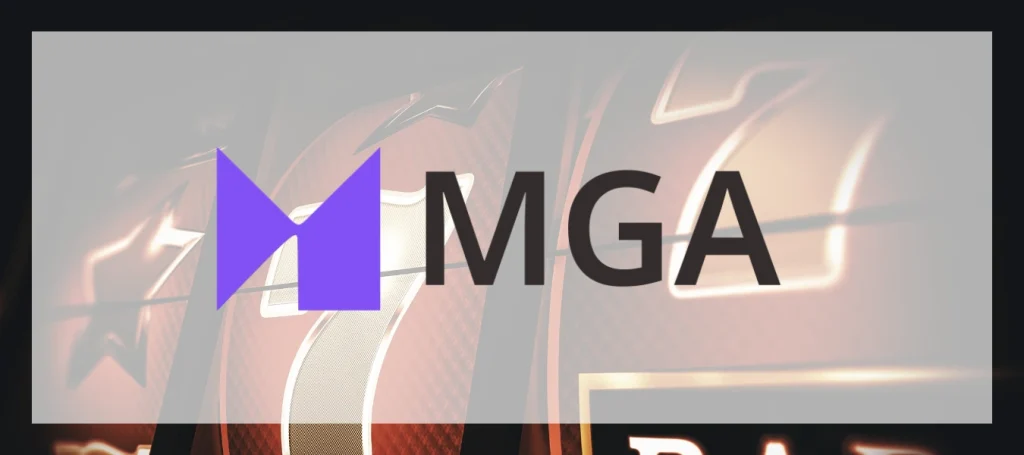
The Malta Gaming Authority is the country's main body for controlling land-based and virtual gambling, created in 2001. Our experts analyzed the jurisdiction and determined that the establishment is engaged in controlling and issuing licenses and certificates of safe gambling activities in the iGaming segment.
04/04/2025
National Gambling Office of Romania

The National Gambling Office of Romania (NGO) is responsible for overseeing both land-based and online gaming activities in Romania mainly. The organization has been operating since 2013. Its main task is to guarantee the honesty and fairness of gambling.
25/03/2025





