We maintain independence and objectivity on our website. We are compensated for placing ads that lead to casino sites, which allows us to provide information to our readers for free. We do not sell advertising on the site, so no one but our team influences the rating of the casinos we offer. We do have affiliate links on our site that generate revenue for us when people click through to casino sites. On this page, you can find the sites that contain our affiliate links.

PayID from Me Bank is a legitimate way to simplify your life when transferring money. No more searching for BSB and account numbers. Instead, you use what you already know by heart – your cell phone number or email address.
Step 1: Fire Up Your Me Bank App
If you don’t have the Me Bank app, download it from the App Store or Google Play. You’ll need them. Once you have them, log in as usual. Make sure your apps are updated to the latest version.
Step 2: Head Over to the ‘PayID Setup’ Section
Inside the app, go to the ‘Payments’ tab and scroll down until you find ‘PayID Setup.’ Tap that. You’re about to set yourself up for faster, more efficient money transfers, but the beauty of Me Bank Pay to PayID is that it’s designed to be quick and super intuitive. If you’ve tried setting up PayID on other banks like BOQ or Commonwealth, you’ll appreciate how easily Me Bank makes this.
Step 3: Choose Your PayID – Mobile or Email?
Now comes the decision part. Then, choose which cell phone number or email address you want to use as your PayID. Go with whichever you check most often. For most people, that’s their phone. Mobile might be the simpler option if you’re juggling many email accounts.
If you’re a business owner, you can also set up PayID Me Bank using an ABN, but let’s keep it simple for now. Stick with mobile or email for personal use.
Step 4: Confirm Your Identity with a Quick Code
Once you’ve picked your PayID – let’s say you went with your mobile – Me Bank will send you a confirmation code. It’s kind of like when you set up two-factor authentication. You’ll get a text or an email with the code. Plug that baby in, and you’re good to go. Quick and painless.
If the code doesn’t appear right away, wait a few minutes. Maybe check your internet connection or make sure you entered the correct number or email.
Step 5: PayID is Live – Start Transferring!
Now, when your PayID Me Bank is live, you can use it immediately. The next time someone needs your bank details to transfer money, you won’t have to pass on those long, annoying numbers. Just give them your PayID – your mobile or email – and the transfer will go through in a flash. It’s secure, instant, and honestly, just way cooler.
And hey, if you’re into online gaming, you can even use PayID for some PayID online pokies. That’s right – quicker deposits, fewer headaches. Now you’re playing in easy mode.
Why Should You Use PayID with Me Bank?
Me Bank PayID is actually one of those tools that makes a difference. It’s not just about being trendy; it’s about making sure your transfers are fast, simple, and mistake-free.
Here’s why you should care:
- Speed: Transfers happen almost instantly. You don’t have to wait for hours or days.
- Less Room for Errors: Fewer numbers, fewer errors. Using a cell phone or email is much easier than entering a bunch of details.
- Convenience: It works everywhere. Whether paying your mate for dinner, sending rent, or doing some online shopping, PayID Me Bank has your back.
Additionally, PayID functions across banks, allowing you to transfer funds to anyone, regardless of their bank.
More Casino News
Malta Gambling Authority Review
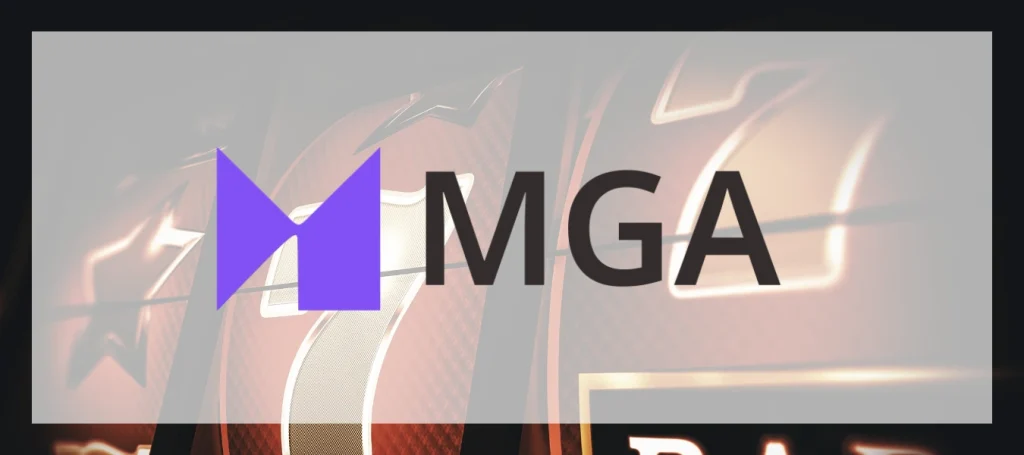
The Malta Gaming Authority is the country's main body for controlling land-based and virtual gambling, created in 2001. Our experts analyzed the jurisdiction and determined that the establishment is engaged in controlling and issuing licenses and certificates of safe gambling activities in the iGaming segment.
04/04/2025
National Gambling Office of Romania

The National Gambling Office of Romania (NGO) is responsible for overseeing both land-based and online gaming activities in Romania mainly. The organization has been operating since 2013. Its main task is to guarantee the honesty and fairness of gambling.
25/03/2025





